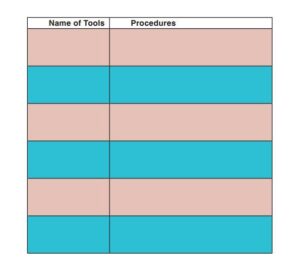Task 1: Read and summarize the text.
Read and find further information about more tips to improve your photo qualities by using Photoshop by opening the following link: blog.udemy.com/how-to-use-photoshop/
After that, summarize the tips that you get from the website.
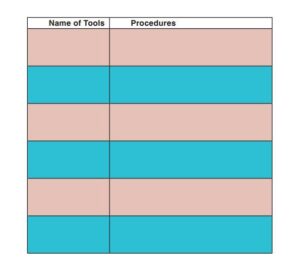
Answer:
1. Name of Tools: The zoom tool
Procedures: Can use the zoom tool or keyboard shortcuts to alter the image or workspace view in Photoshop.
This tool lets you resize windows, center the view on a location, or zoom continuously.
2. Name of Tools: Color tools
Procedures: changing an image to black and white, adding a sepia tone to create an antique feel, overlaying a portion of the image with color, or changing the background color.
3. Name of Tools: Selection tools
Procedures: Can use selection tools such as the lasso tool to draw an outline directly around the person and then alter the clarity or tone of that part of the image without changing the background or other elements within the image.
4. Name of Tools: Brush tools
Procedures: Let you select and alter the colors and opacity of different layers.
5. Name of Tools: The clone tool
Procedures: Select an area that is crisp and uncluttered, clone it, and then layer it over the original area to repair it.
6. Name of Tools: The crop tool
Procedures: Remove unwanted sections that are easily lifted out.
7. Name of Tools: Shape tools
Procedures: Create drawings using an ellipse, polygon, rectangle, triangle, line, or custom shape.
8. Name of Tools: Eraser tools
Procedures: Erase mistakes or remove elements you do not want in your final product.
9. Name of Tools: Additional tools
Procedures: Pinpoint the eye area without altering the rest of the image.
Disclaimer : Latihan soal dan jawaban ini bukan bocoran penilaian harian. Ini hanya sebagai referensi belajar bagi siswa. Jika ada kesamaan soal maka itu hanya kebetulan saja.
Rekomendasi:
- Soal Dan Kunci Jawaban Bahasa Inggris Kelas 12… Task: Identify the text structure. Read the explanation about text structure of procedure text below. Then, identify the structure of…
- Soal Dan Kunci Jawaban Bahasa Inggris Kelas 12 Halaman 153 Vocabulary Builder Task: Match the meaning. Read the following list of words and their meaning. Check whether the words on…
- Cara Membuat Logo dengan Photoshop untuk… Cara Membuat Logo dengan Photoshop - Logo merupakan bagian yang sangat penting dari branding bisnis, karenaNamun, banyak orang mengira bahwa…
- Contoh Soal dan Kunci Jawaban Multimedia Kelas 11 Semester 2 Tools corel drow yang di gunakan untuk mewarnai bidang objek, adalah……… a. Diagram connect b. Hand tool c. Bezire…
- Soal Dan Kunci Jawaban Bahasa Inggris Kelas 12 Halaman 131 Task 1: Find a procedure text. In groups, find a procedure text about how to make something or how to…
- Contoh Soal TKJ Kelas X Beserta Kunci Jawabannya Jenis memory terbagi menjadi dua yaitu... A. SSD dan HDD B. Harddisk dan Flashdisk C. External dan Internal Memory D.…
- Soal Dan Kunci Jawaban Bahasa Inggris Kelas 12… Task 2: Complete the table. Read the model text again, and then write in the table below the appropriate parts…
- Soal Dan Kunci Jawaban Ujian Sekolah Simulasi… Menu-menu berikut yang tidak terdapat pada aplikasi micrsoft word adalah ..... A. Format D. Edit B. Tools E. View C.…
- Soal Dan Kunci Jawaban Bahasa Inggris Kelas 9 Halaman 133 Observing & Asking Questions We will discuss what we can learn from “Sangkuriang” Here are what we will do. First,…
- Cara Cek Typo di Aplikasi Word Cytricks.com - Word adalah salah satu aplikasi pengolah kata yang terus memberikan fitur-fitur terbaru untuk membantu para penggunanya. Salah satu…
- Contoh Soal dan Kunci Jawaban Desain Grafis Kelas 10… Horizontal type tool pada adobe photoshop digunakan untuk… A. Menulis teks mendatar pada objek B. Menulis teks dengan huruf…
- Soal Dan Kunci Jawaban Bahasa Inggris Kelas 12… You are doing the History Project with your group at the library after school. Your best friend cannot finish his/her…
- Contoh Soal TKJ Kelas X Beserta Kunci Jawabannya Dibawah ini yang merupakan Editing Software adalah... A. Photoshop B. Word C. Google Chrome D. Notepad E. Semua benar…
- Kunci Jawaban Bahasa Inggris Kelas 9 Halaman 133 Observing & Asking Questions We will discuss what we can learn from “Sangkuriang”. Here are what we will do. First,…
- Soal Dan Kunci Jawaban Bahasa Inggris Kelas 9 Halaman 133 Observing & Asking Questions We will discuss what we can learn from “Sangkuriang” Here are what we will do. First,…
- Contoh Soal dan Kunci Jawaban Desain Grafis Kelas 10… Selection tool merupakan kelompok tool pada Adobe Photoshop CS yang berfungsi untuk membuat seleksi pada objek, yang termasuk kedalam selection…
- Contoh Soal dan Kunci Jawaban Desain Grafis Kelas 10… Pada photoshop yang berfungsi untuk mengedit kurva vector (bukan bitmap) yang terbuka dan tertutup ialah… A. Resterizing layer B.…
- Soal Dan Kunci Jawaban Bahasa Inggris Kelas 12 Halaman 132 Task 2: Find the commands. Look through your text. Write down the commands (imperative sentences). Share what your group has…
- Contoh Soal dan Kunci Jawaban Desain Grafis Kelas 10… Tools yang berfungsi untuk menarik serta memindahkan objek yaitu… A. Shape tool B. Text tool C. Pen tool D.…
- Contoh Soal dan Kunci Jawaban Desain Grafis Kelas 10… Yang tidak termasuk pulldown menu Image pada Adobe Photoshop ialah… A. Mode color B. Images C. Transform D. Layout…